........
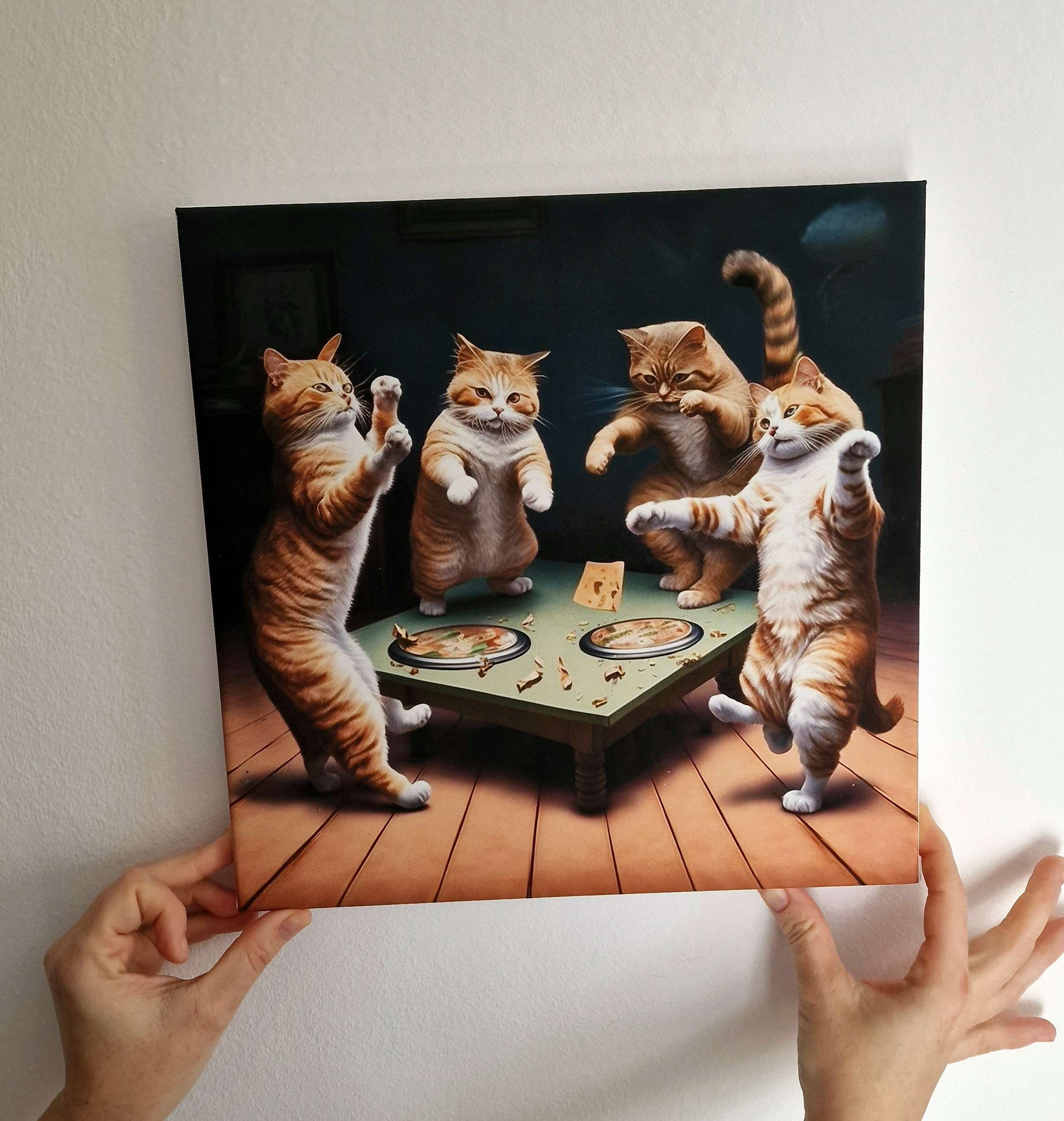
I think it's my first year ever when Christmas gifts were easy (also because my daughter generated all the photos for me via Midjourney). We've created gift for everyone around this year. Custom puzzles, mugs, t-shirts, canvas, all created via Midjourney.
LE (September 2023):
Short tutorial on using generative AI to create the best gift ever
I got so many questions on how to effectively create gifts using generative AI, so I thought a short tutorial will be nice here.
Generative AI is about creating stuff (like images, sounds) just like humans do, but via AI. In this tutorial we're going to focus on generating pictures that we're going to print on a canvas and offer as a gift to loved one.
I'm going to showcase two options. One is free (Dall-E) (given you won't use it too much) and the other one is paid (Midjourney). Midjourney is way better in terms of picture quality. Feel free to play with both and choose what it fits best your scenario.
Using DALL·E (Free Option)
Step 1: Register and Log In
Search on Google for "dall-e". You'll probably find this website: https://openai.com/dall-e-2
Step 2: Create Your Artwork
Describe the picture you want to paint. For example, use "cute cats eating pizza and dancing around the table" as a prompt and click on "Generate".
Step 3: Download and Print
Once you're satisfied with your generated artwork, download it to your computer.
Depending on your chosen gift medium (painting, mug, puzzle), you can print the image accordingly.
Using MidJourney (Premium Option)
Step 1: Create a MidJourney account and use it via Discord
Midjourney is a bit harder to use. It does not have a regular web interface, but you need to use it via Discord. Fortunately, there's a good article here which provides instructions step by step: https://docs.midjourney.com/docs/quick-start
Step 2: Create Your Artwork
Same as for Dall-e, describe the picture you want to paint. For example, use "cute cats eating pizza and dancing around the table" as a prompt. You'll get something pretty similar to this.
Step 3: Download and Print
Step three is the same. Once you're satisfied with your generated artwork, download it to your computer. Depending on your chosen gift medium (painting, mug, puzzle), you can print the image accordingly.
And now the gifts I got last Christmass:
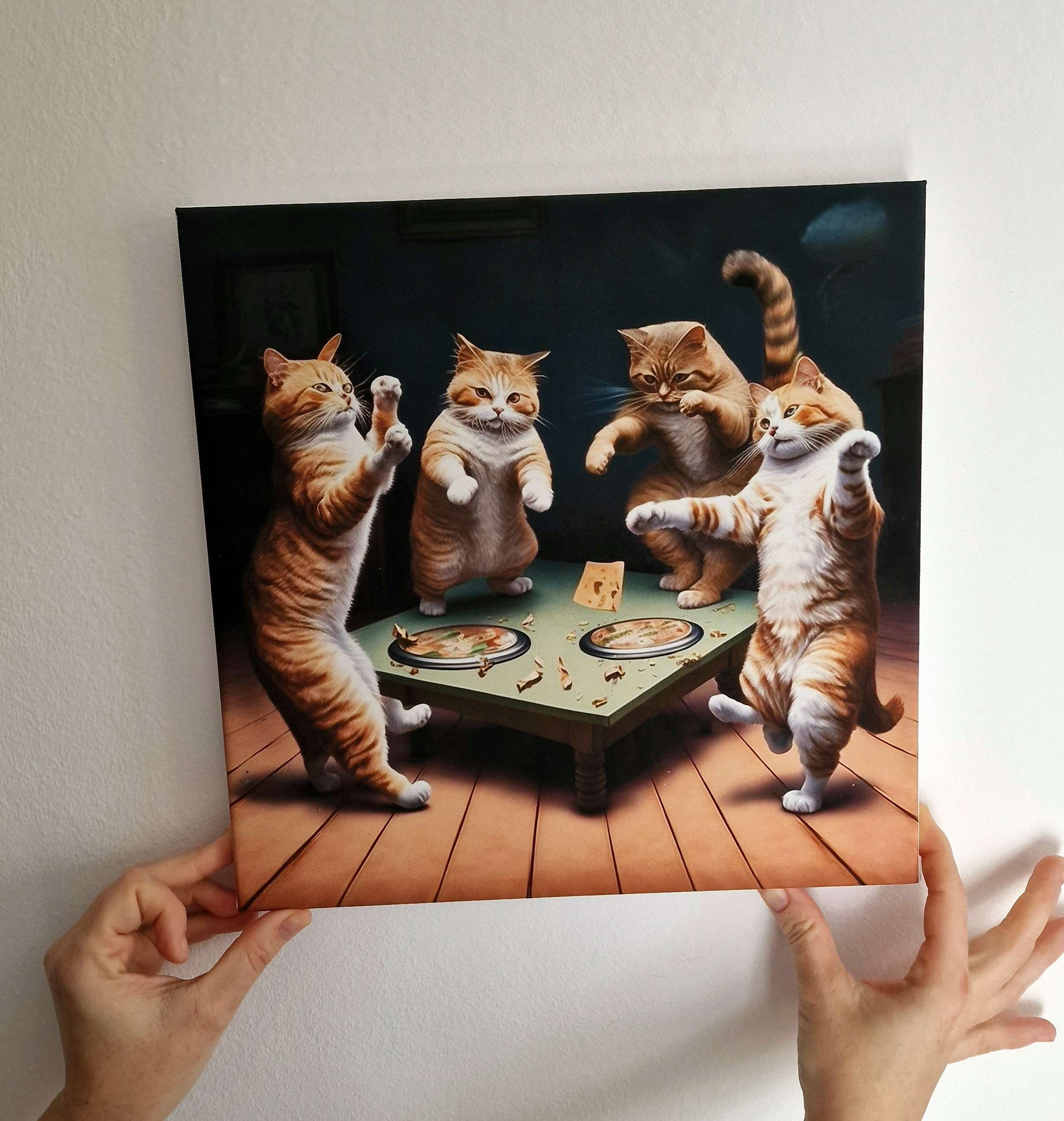






.jpeg)
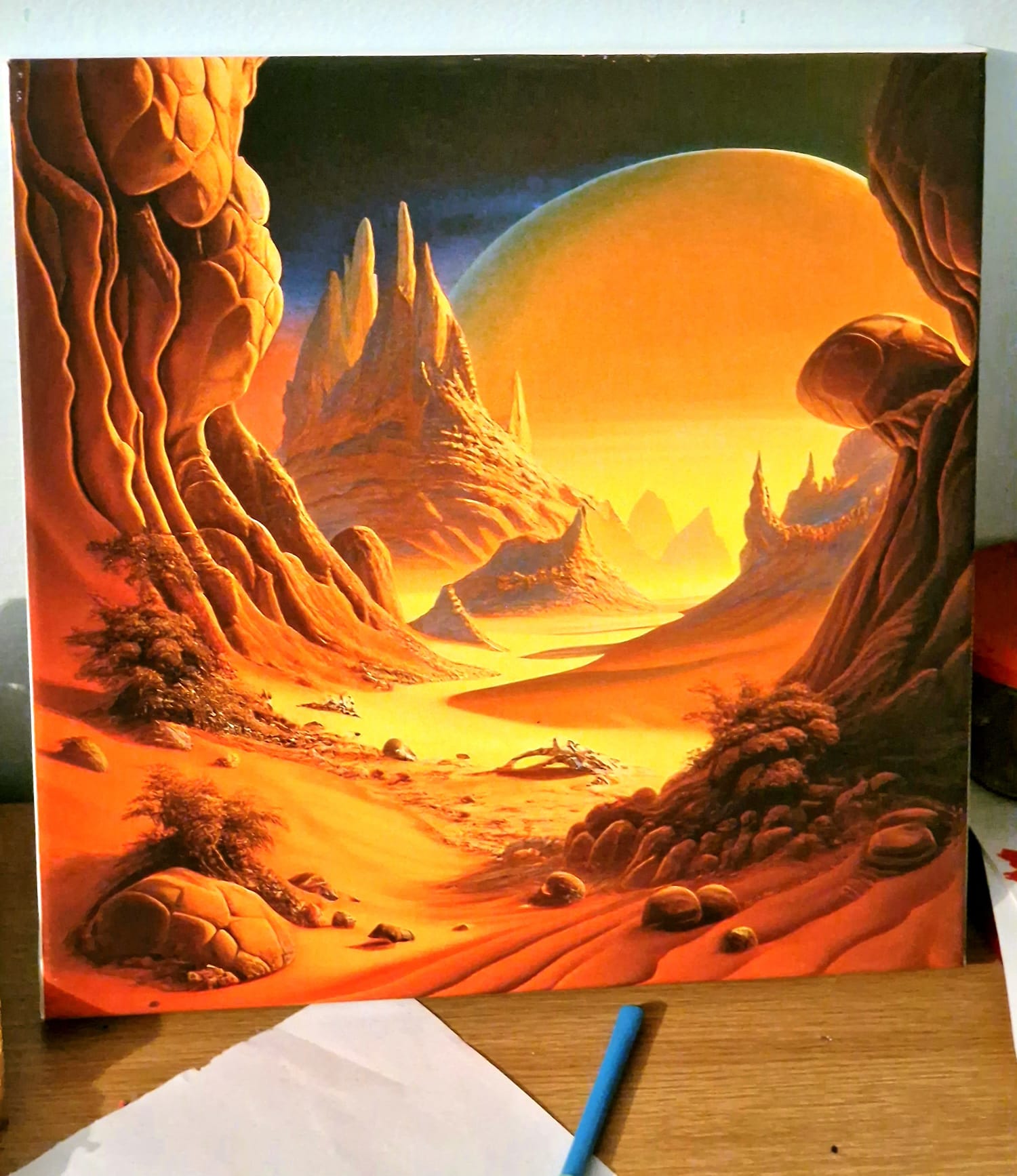











.jpeg)

.jpeg)

.jpeg)
.jpeg)
